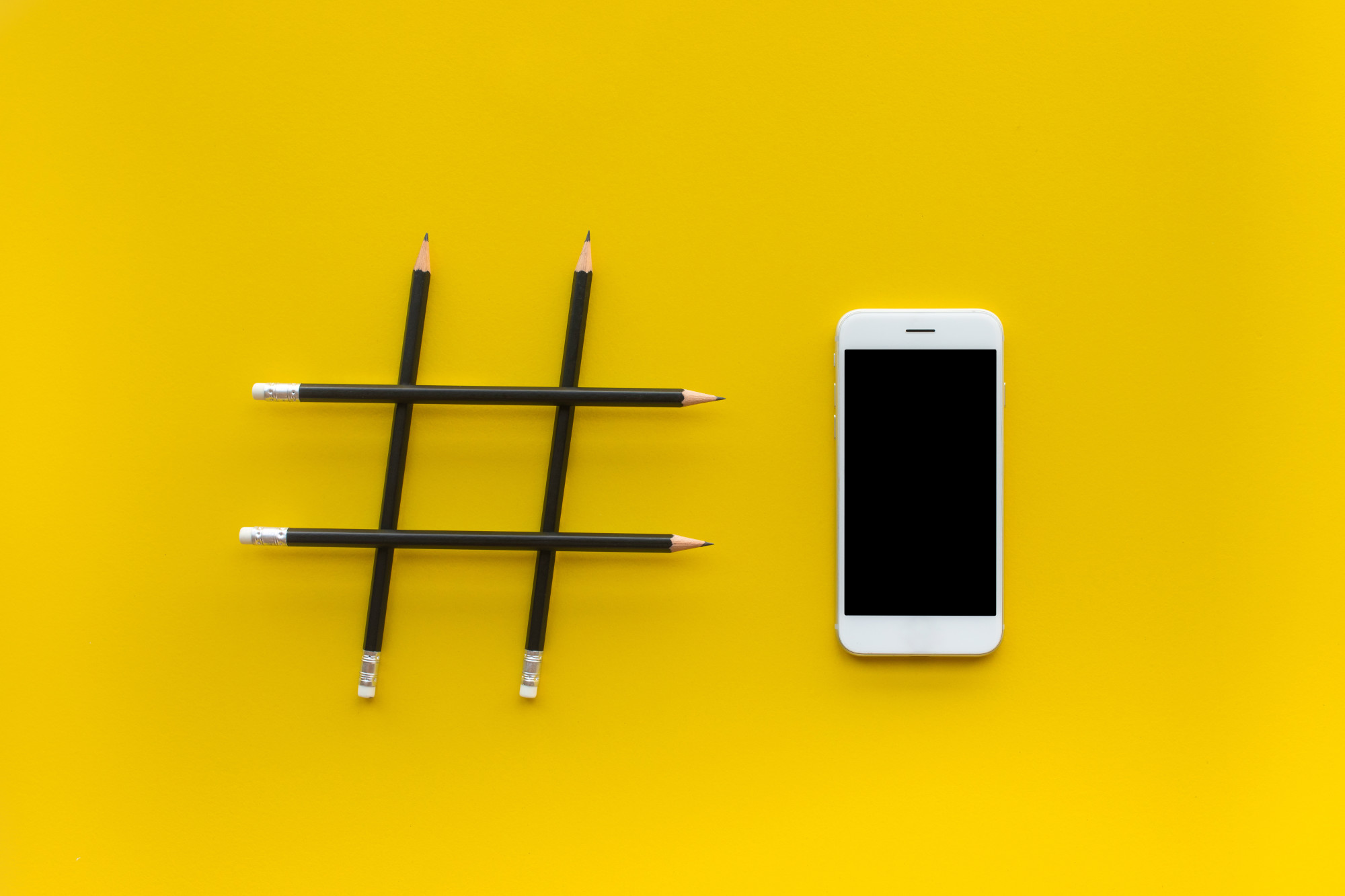
It’s no secret that having a social media strategy is important when running businesses in the digital world. Social media can help you connect with your target audience. It serves as a platform to promote and let users know about your products and services.
However, it’s not all about putting up regular posts.
Social media platforms use algorithms to bring out relevant results. Twitter was the first to hyperlink their hashtags back in 2007. Other social media platforms followed after.
Do you have a business account on social media? Using hashtags can be a great way to promote your products and services. Read on to learn more about using hashtags and how they can benefit your brand.
A hashtag must follow a few general rules. First off, a hashtag must have no spaces and they must have a pound or hash (#) sign in front of it. Ensure your business accounts are public so non-followers will see your content.
Use specific and relevant hashtags. Keep your hashtags short so that they are easy to remember.
Hashtags function as a form of social SEO. Hashtags are keywords that you can attach to your posts so that new users may find your content easier. Hashtags allow content creators to group their content into specific topics.
Social media platforms use hashtags to make it easier to find posts related to a specific topic.
Influencers and other marketers don't use hashtags simply because they're the trending thing to do. These play an important role in leading people to your content. Consider some of the main reasons to use hashtags below:
Using hashtags opens more opportunities for conversation. Hashtags allow more users to discover your content when they search for that specific keyword. This leads to more likes, comments, and even follows!
A branded hashtag can help more people find your brand. It establishes integrity and helps strengthen your brand image. More people will find your brand when you collaborate with important figures like influencers.
Users tend to steer clear from wordy posts. Using hashtags can help you give context to your viewers in a fast and efficient way. Hashtags allow you to avoid going over the word count on social media like Twitter.
On platforms like Instagram and LinkedIn, users can follow hashtags that they like. Using popular hashtags allows more users to find your account. When you use a hashtag related to a specific topic, your posts may find their way into a user's dashboard.
Hashtags are a common tool used throughout various social media platforms. But some platforms use hashtags differently. Here's a quick guide for using hashtags on different social media networks.
Twitter captions have a 280 character limit. Using hashtags on twitter allows you to cut down your number of characters while promoting content. You can place hashtags at the end or within a caption or to highlight a keyword.
Twitter recommends that you use not more than two hashtags. You can also view trending hashtags on Twitter. Use trending hashtags so that users will find your content when they look for that hashtag.
Hashtags are mainly used in Facebook groups. They revolve around a certain topic or theme relevant to that group. Hashtags are less effective on Facebook since more users started moving to private channels.
You can track user interaction on Facebook by using the URL facebook.com/___. Insert your desired keyword at the end of the URL. You can also look for hashtags in Facebook's search bar.
Instagram allows up to ten hashtags, even on stories. You may also use hashtags in the comment section when talking to followers. You can also add hashtags to your Instagram bio.
If you own a business account, Instagram has a feature called Business Insights. Here, you can find how many impressions your business profile got from hashtags. If you want readers to focus on a post's caption, consider putting your hashtags in the comments instead.
Add hashtags in your video description or title. Limit your hashtags to only two or three. You may use up to fifteen hashtags.
If you use more than fifteen hashtags, YouTube will ignore this. Your video may get flagged for spammy behavior. If you have no hashtags in your video title, YouTube will display the first three under the title.
When using hashtags on LinkedIn, ensure to keep them professional. You can insert a hashtag anywhere in a written update or article. Use hashtags that are appropriate for a work environment.
You may also find trending hashtags in the News and Views section of LinkedIn's home page. LinkedIn gives you hashtag suggestions while you write a LinkedIn update. You may also add hashtags to your Summary or Headline, but these aren't as effective.
Like Instagram, Pinterest allows its users to have a business profile. You may add hashtags when writing a pin description or as a caption when repinning. Pinterest functions like a search engine, so use relevant and specific keywords.
Avoid using more than twenty hashtags on a Pinterest description.
Hashtags allow users to find content centered on a specific theme or topic. A great way to start using hashtags is to research your target audience. Here are a few tips and general etiquette when using hashtags.
Use hashtags that relate to your brand's message and image. Using trending hashtags is good every once in a while. But stick to hashtags that cater to your target audience.
If your hashtag is more than one word long, capitalization can make it easier to decipher. It helps readers distinguish your hashtag whenever you combine multiple words.
Many social networks ignore posts with too many hashtags. Some platforms flag this type of content as spam.
Using hashtags is a great way to get followers on your social media accounts. When used right, hashtags can help you build your brand's presence on networking platforms. Before you start using hashtags, it's crucial to know how they work.
Do you need help with your business website? Look no further, we’ve got your back. Contact us today!